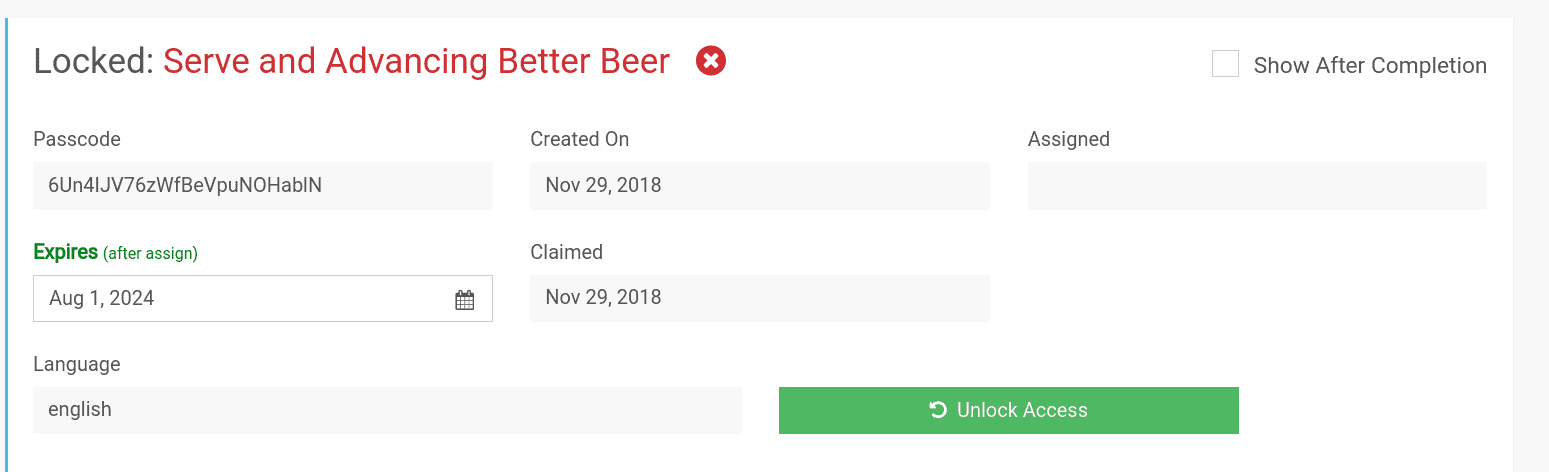If an individual fails a quiz for the third time, they will be locked out.
This is designed to curb cheating.
Once they are locked out, the Store Manager (or Teacher if a college) will receive an email advising you that the person has been locked out. Within that email is a link that, that when clicked, will unlock the individual.
This is a good coaching opportunity. Remind them to slow down, take their time, and read the entire question before answering.
Remind them that the quiz questions are from both the videos and the workbook, which is found in the introduction lesson.
Alternatively, you can unlock them through the Admin section of our site:
- Log in to admin.betterbeer.com/admin
- Go To Learning Systems, left hand side menu
- Then click on Trainee Manager
- Search for the student’s name
- Click on their name
- Scroll down to the course in red font. Click on the Unlock Access button.